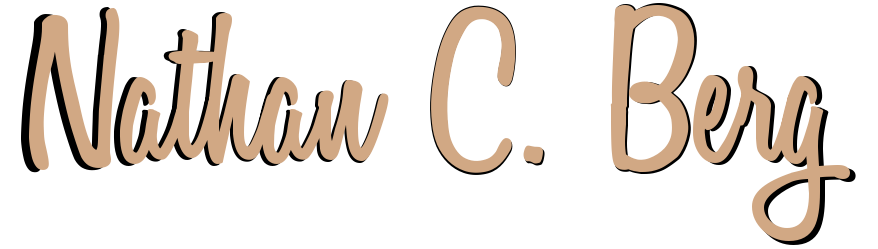Update 5/1/2016
Worked on some code today, played with the netifaces library for python and have performed some tests on getting the script to pull adaptor information.
The plan is to launch via desktop icon, display installed adaptors, then prompt for the adaptor that the user wants to make an edit to.
Once the adaptor is chosen, the existing information will be displayed, then prompt the user to see if they still wish to edit the settings.
If the prompt is answered as "no" then the program will exit. If the prompt is answered as "yes", the user will get additional prompts to enter the IP address, Subnet Mask, and Default Gateway.
The user will then be prompted to see if they wish to change the DNS settings and a display of the existing DNS server.
If the user answers "yes" they will be prompted for the new address(s), then the adaptor will be shutdown and restarted.
Then the program will poll the adaptor and display the IP address information.
I play on cleaning up the "milestones" listed here and creating a punch/progress list that will reside at the top of the page.
Once I have somehting that can be deemed working, even if it is rough, I'll get it up on github and have a link posted here.
|